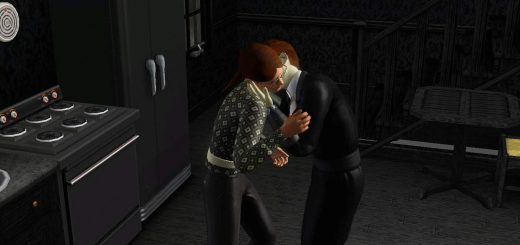The Realistic Reactions Mod Mod
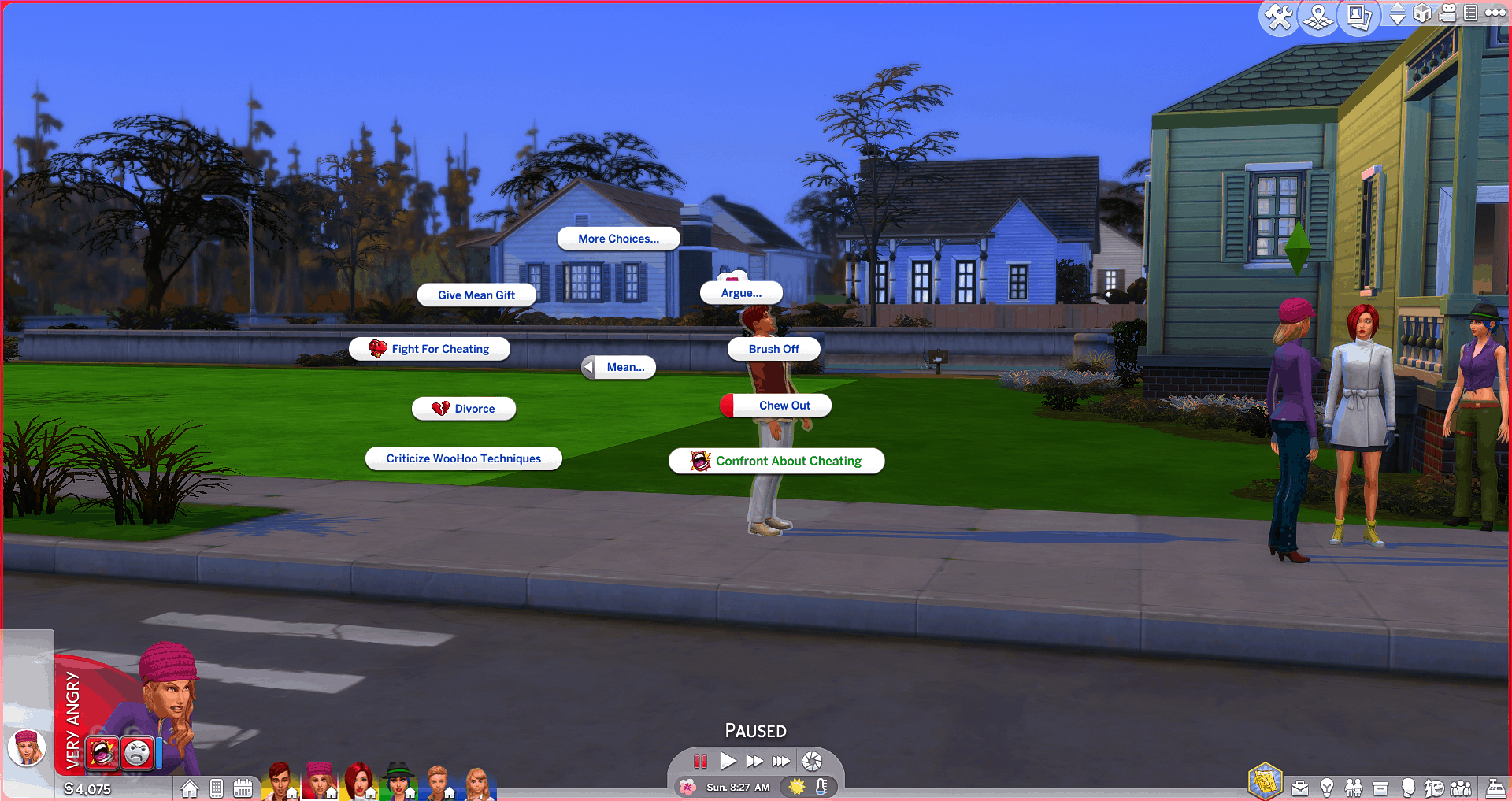
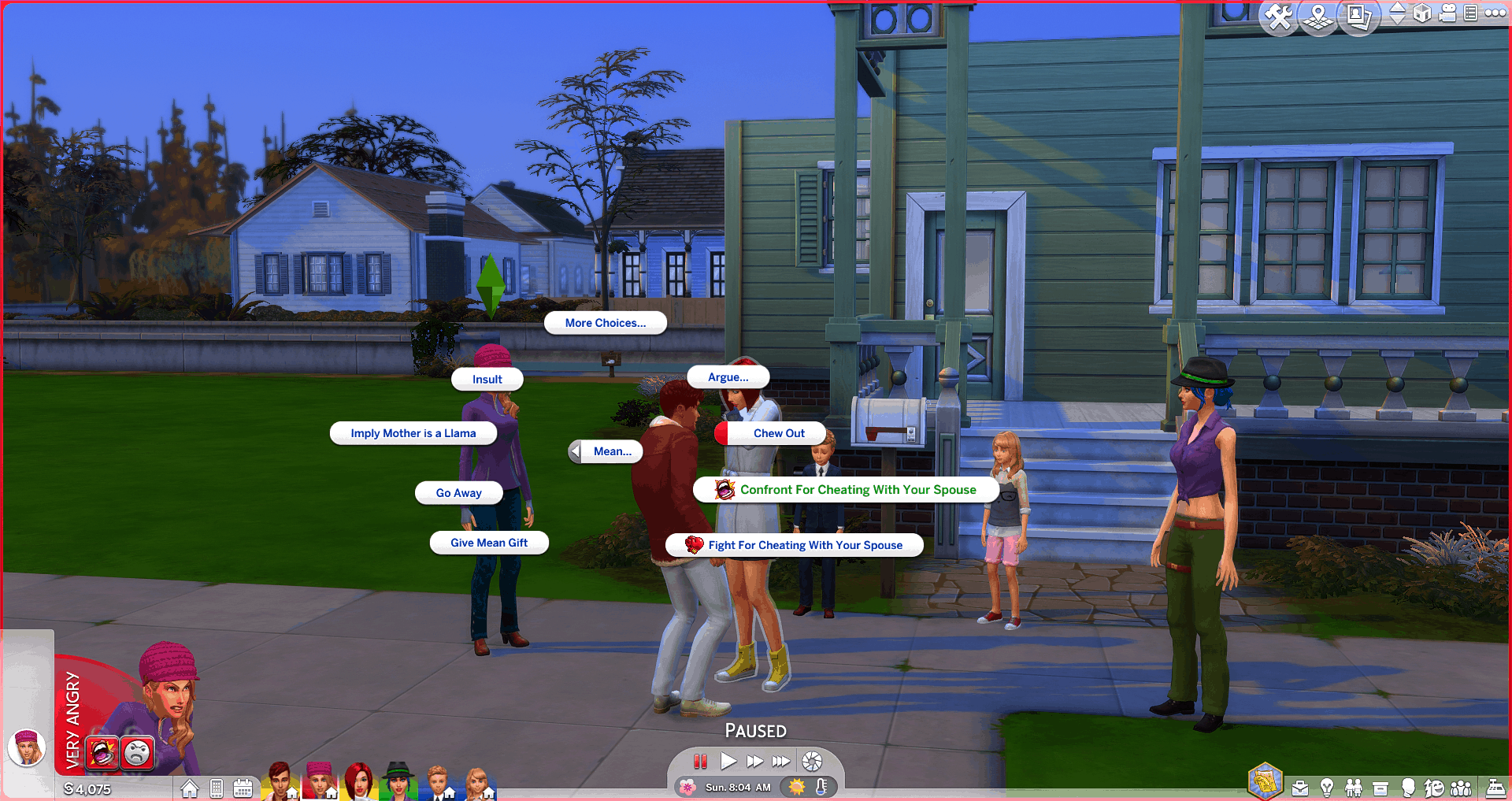
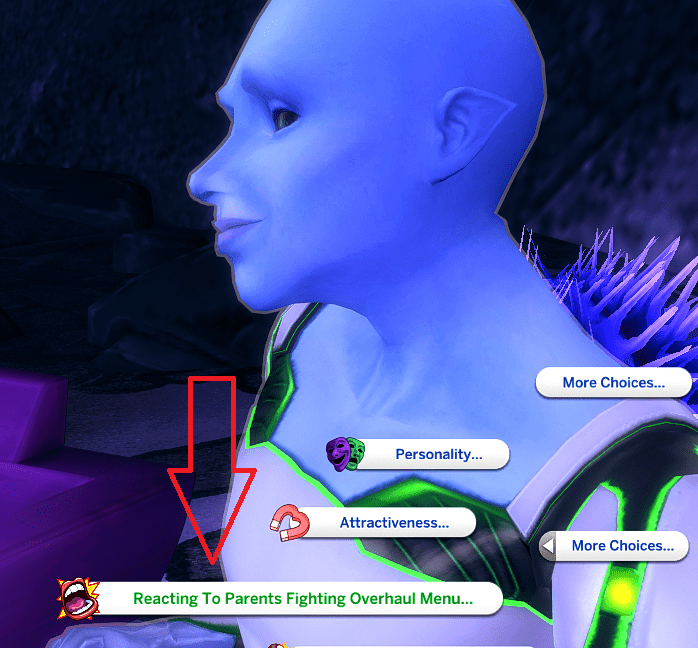
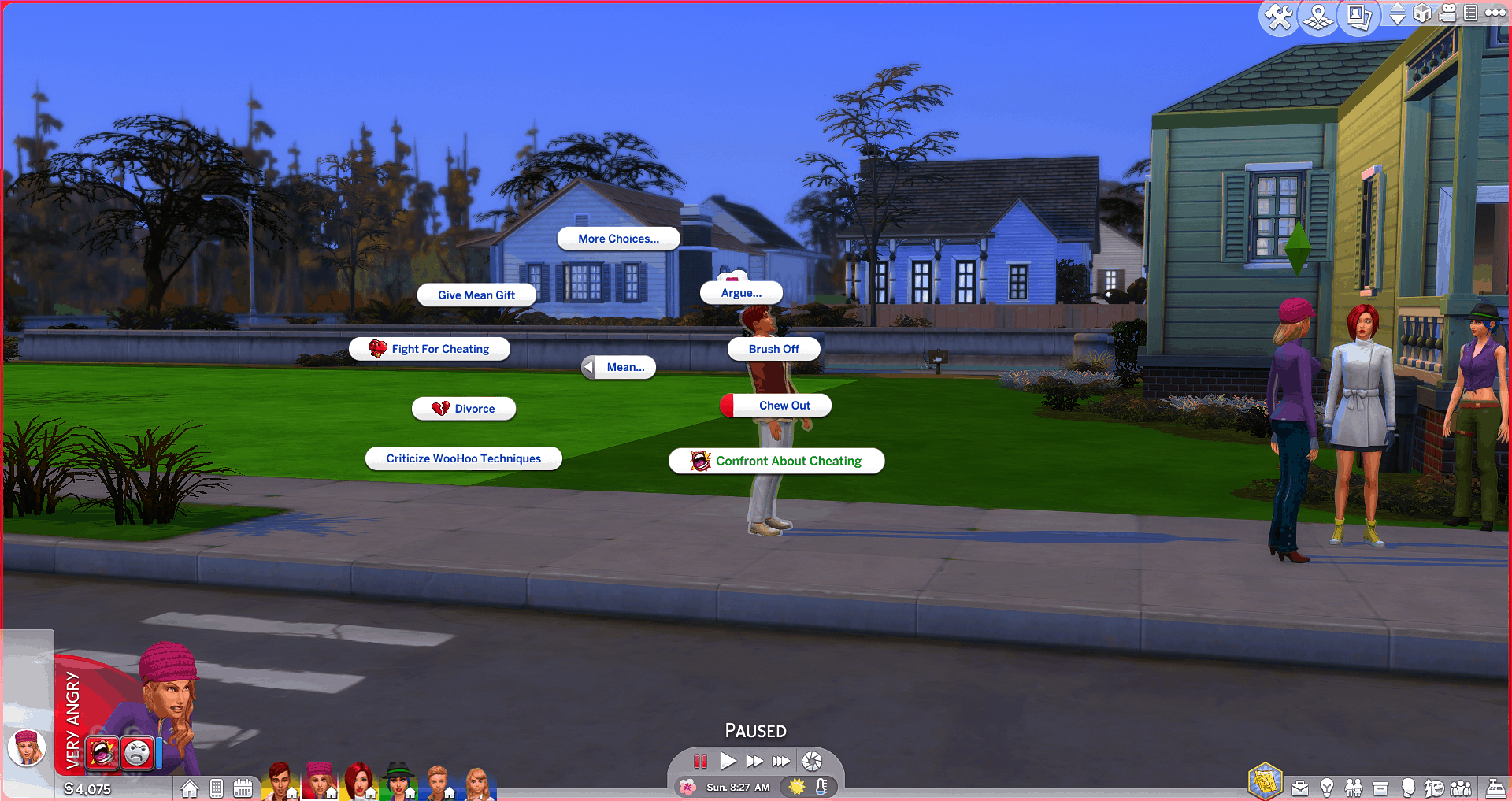
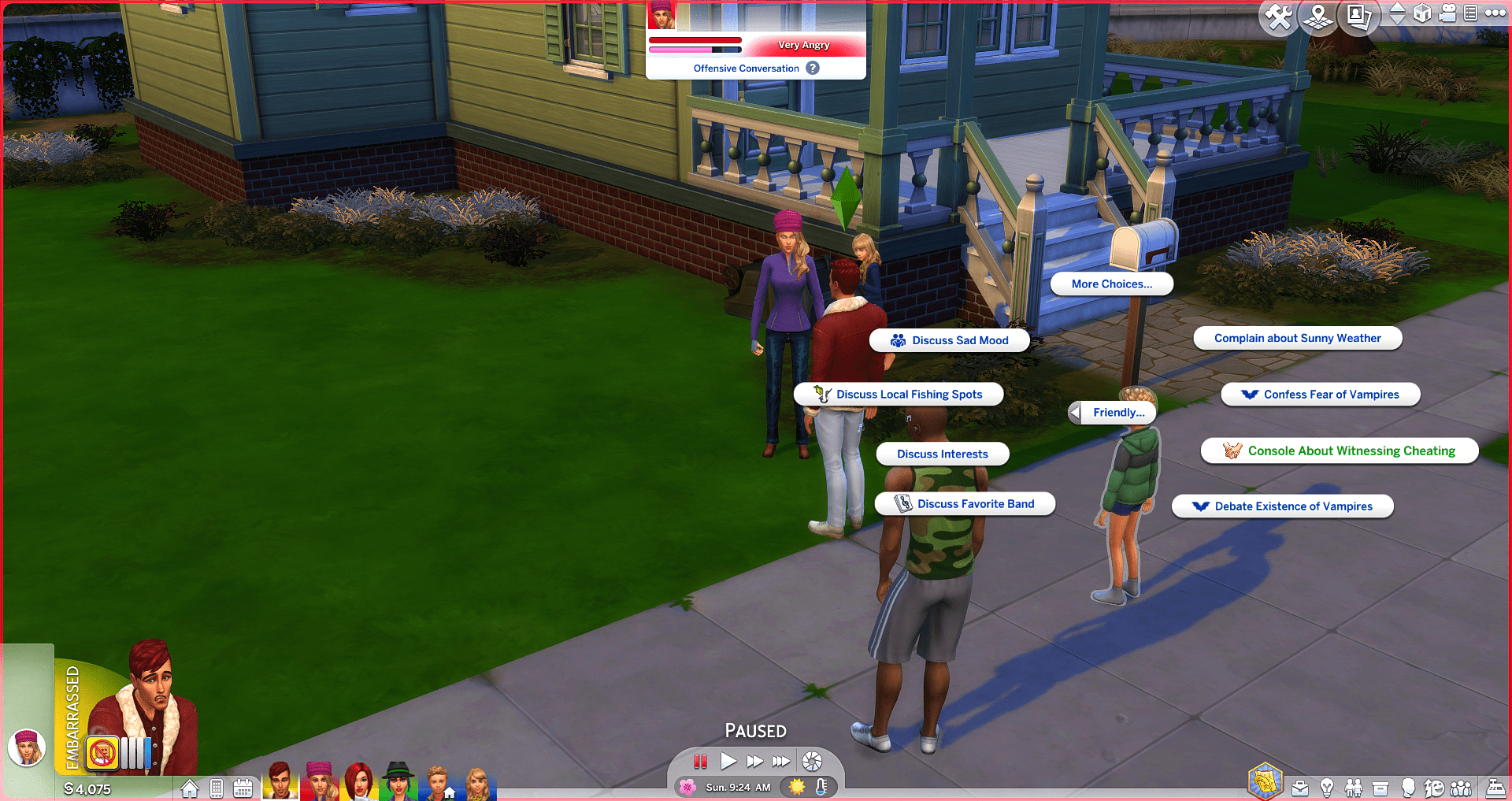
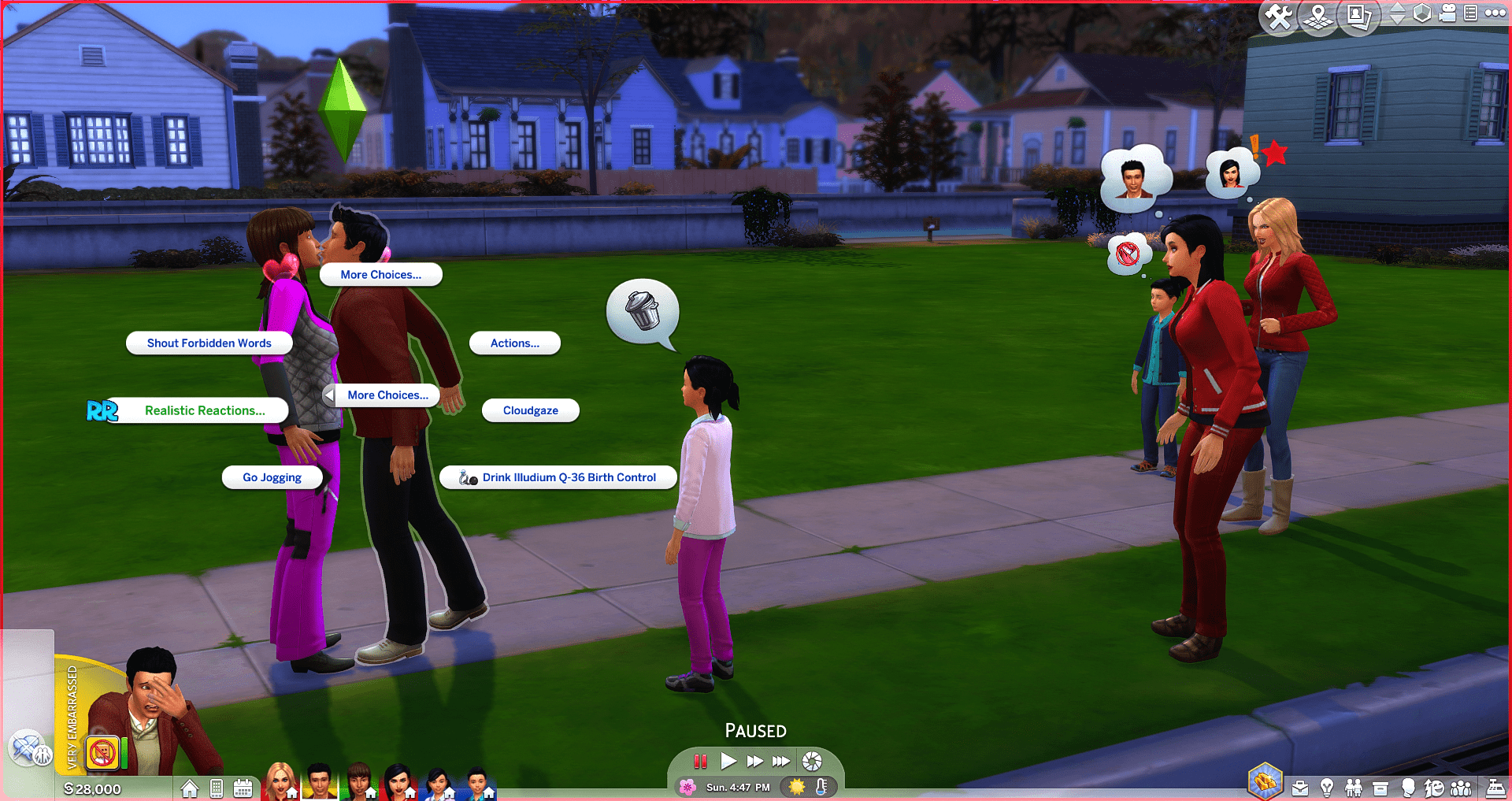
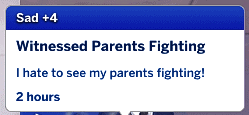
The Realistic Reactions Mod Mod
In your simsUpdates for 8/4/20:
– Fixes for Eco Lifestyle Patch Updates
– The feature for children reacting to their parent’s cheating has been added back to the mod
– Autonomy for the confess to cheating interaction has been disabled by default since some users were experiencing an issue with the interaction being spammed repeatedly. A toggle has been added to the Realistic Reactions menu to turn on autonomy for Confess to Cheating.
– Fixes for various bugs
Updates for 7/1/20:
– Some coding used for testing was causing Sims to show “Cheated With” relationship, even if they have been monogamous. This has been corrected.
– Added toggles under the Realistic Reactions Menu to “Disable Flirty Spouse Cheating Reactions”. With this option, the sims will still get the default game’s flirty spouse buff, but will not get this mod’s cheating buffs/interactions. Married/Partnered Sims will have to woohoo with others to be considered cheating
– When clicking on a Sim’s partner/spouse/significant other, there is now an option under the Realistic Reactions Menu to “Remove Cheating Relationships With This Sim”. This will remove the Cheated With and Unfaithful relationship bits.
Currently being worked on:
Adding autonomy and autonomy toggles
Options to turn on/off different parts of the mod you wish to use
Traits affecting reactions
New modules for the mod
The Realistic Reactions Mod:
The Realistic Reactions Mod for The Sims 4 is designed to overhaul how sims react to situations in the game. Currently, there are three categories included in this mod:
1. Cheating Overhaul
2. Overhaul to how Sims react when seeing family members fighting with one another
3. Sims reacting to teen pregnancy (if mods are installed to allow teens to get pregnant)
Due to the intensity of moodlets/buffs, you may wish to use with mods that disable emotional deaths. Previously, this mod was split into three individual modules. This has been cleaned up to now include one zip file containing one package and one script file, both of which should go in your Mods folder.
Please delete all previous Realistic Reactions files before installing this version! Due to updates in Mod Constructor, this version of the mod was completely rebuilt from the ground up, so all buffs from the previous version will be removed. Also, the current version is only available in English.
Changes made in the 6/23/20 Update:
– Combined all modules into one
– Added Toggles to turn on/off certain modules in the Realistic Reactions menu
– Update to fix LE’s that were occurring from different aspects of the mod
– Autonomy for Confess to Cheating has been completely turned off. Sims will only confess if you select for Sims to do so
– Fixed accuracy so Sims should now only get cheating moodlets if they actually cheat
– New Interactions. For now, these do not have a toggle, but the next update will allow you to turn these interactions off if they do not want them in your game. The new interactions include a special menu for conversing with mixologists at the bar (similar to the one in The Sims 3), the ability to ask the parents of your bf/gf for their hand in marriage, and the ability for Sims with children to brag about them.
– The feature for children reacting to their parent’s cheating is being perfected and has been removed (this will be added back in next update)
As always, this mod is being worked on and revised so thank you to everyone that has let error reports and mod suggestions in the comments! game, make sure that your Game Options have the Script Mods Allowed option checked.
Additional Credits:
Zerbu’s Mod Constructor Version 4
Sims4Studio
Unzip the zip file using programs like WinRAR or WinZIP and place both the package and script file directly in your Mods folder. In your sims game, make sure that your Game Options have the Script Mods Allowed option checked.