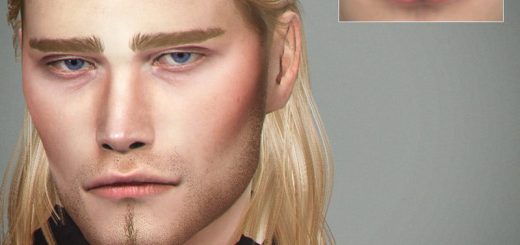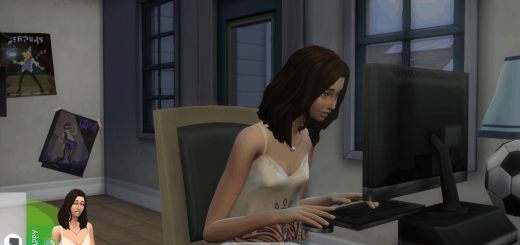Basemental Eco Hacks Mod
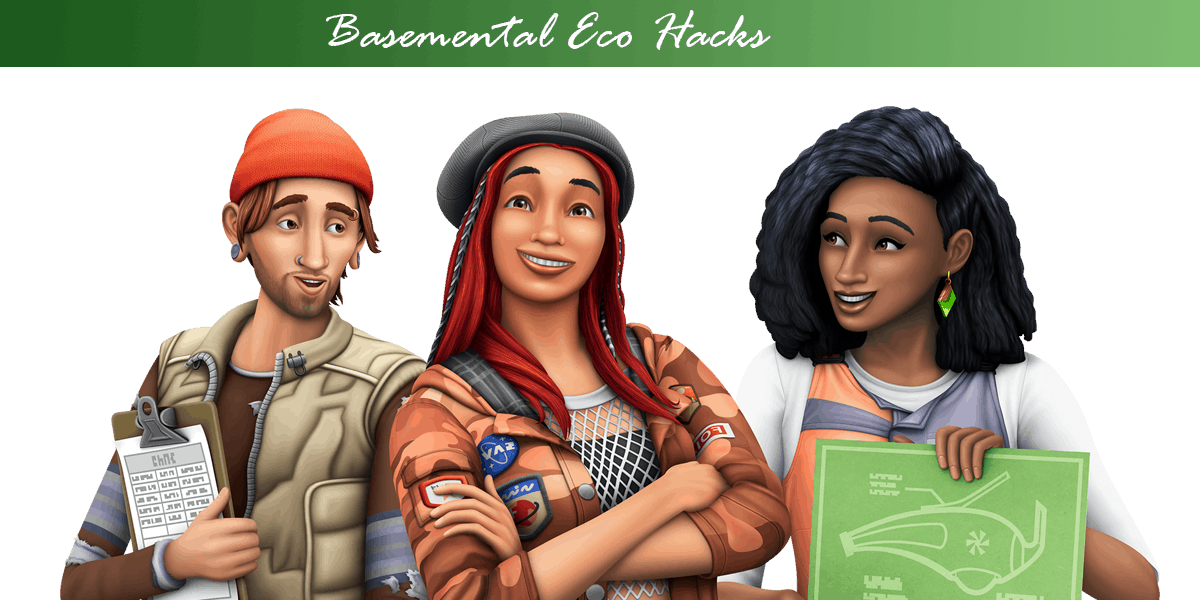
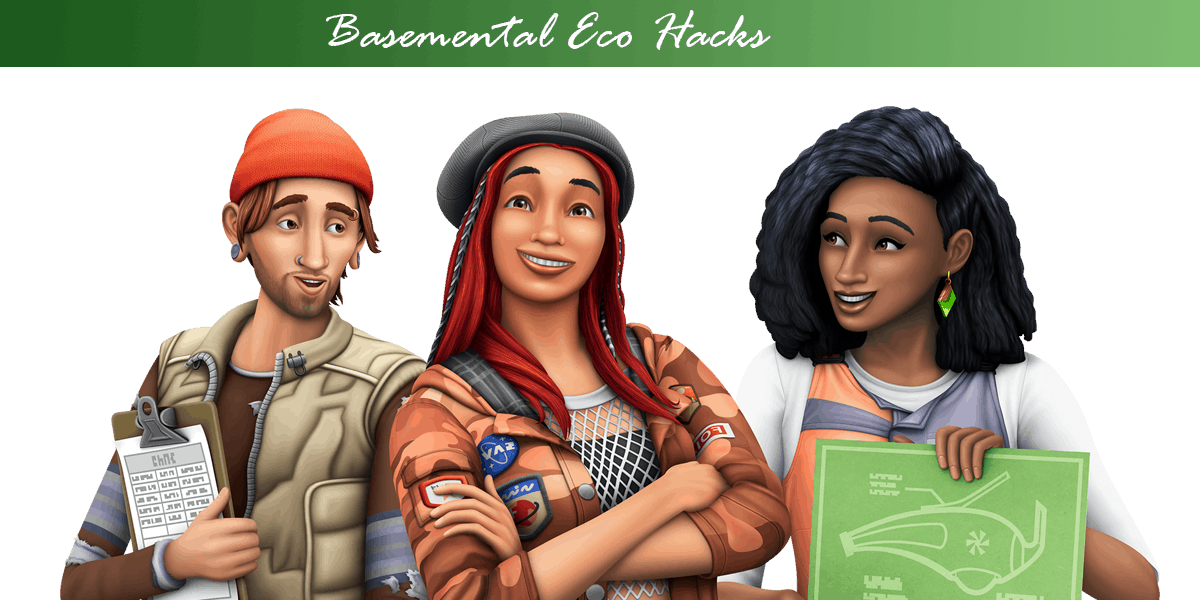
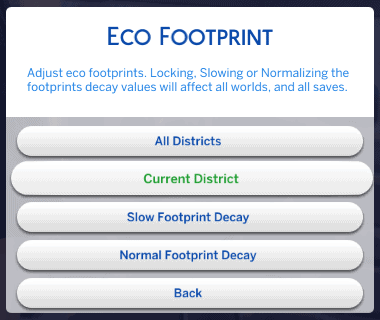

Basemental Eco Hacks Mod
MOD FEATURES
This mod enables you to:
Turn all available districts Industrialized, Neutral or Green
Turn your current district Industrialized, Neutral or Green
Slow down, freeze or normalize the decay time of the Eco footprint
– Whu-wha? Decay time of footprint what now? I still don’t get it…?!
You know that bar that progresses in a rapid fashion from Green to Neutral and over to Industrialized even though you have done your utmost to plaster solar panels on every house nearby. The speed of that is essentially the decay time of the Eco footprint.
If you freeze it it will be stuck in place, if you slow it down the change will still occur but at a slower rate, and if you set it back to normal.. well, everything will be as Maxis intended.
HOW IT WORKS
Open the cheat console by clicking CTRL + SHIFT + C
Type in: basemental.ecohacks
From there you will get a menu popping up where you can alter the various footprint settings.
All Districts
> Set all districts to Industrialized, Green or Neutral simultaneously
Current District
> Set the current district your active Sim is on to Industrialized, Green or Neutral
Lock Footprints
> Stop the footprint decay, ie. lock it in place
Slower Footprint Decay
> Slow down the footprint decay
If you slow it down or lock it, that particular item on the menu will be changed to “Normal Footprint Decay”. Click on that to set it back to Normal speed.
IMPORTANT
This is a script mod, so ensure that you do not install this further than one sub folder deep from your Mods folder and that you delete the zip file after extracting it’s contents to your Mods folder. Script mods will not work if you do not adhere to this folder structure.
A correct installation looks like this:
Installation Location:
Documents / Electronic Arts / The Sims 4 / Mods / Basemental Eco Hacks /
Files in Basemental Eco Hacks folder:
Basemental Eco Hacks.package, basementalecohacks.ts4script
If you already have the Patreon version of my other big mod, you do NOT need this mod, as it is already baked into that other one.