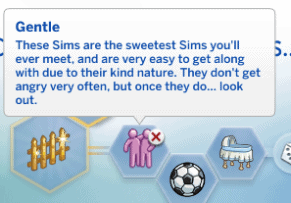Child Aspiration BUNDLE Mod











Child Aspiration BUNDLE Mod
How to install:
– Download and unzip the file (Winrar or 7-Zip are your best options).
– Move the .package file into your Sims 4 Mods folder (Documents > Electronic Arts > The Sims 4 > Mods).
– If a Mod has more than one version, choose only one version.
– If a Mod has optional Addons, install them in the same way if you wish to use them.
– Do not rename any files and do not install more than one subfolder deep in your Mods folder.