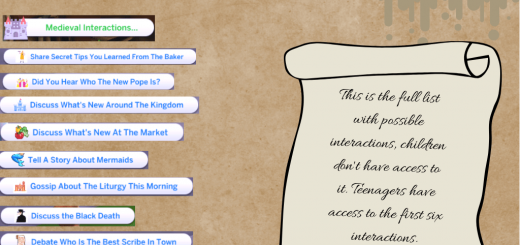No fade zoom in Mod




No fade zoom in Mod
Description
Don’t fade sims or objects when zooming in.
Updating
When updating please remove old file. Make sure to delete it since the new file has a different name (removed the _ from the filename).
Then install the new file following the installation instructions below.
Installation
Extract .zip file into your Mods folder.
Make sure you have Mods enabled in Sims 4 game settings.
Cleanup game cache (which can be done easily with something like TS4 Mod Manager).
If still unsure google “how to install Sims 4 mods”.
Compatible with any mods that don’t modify the following resource:
545AC67A!001F95DE!89768266CE86855E.minspec.SimData.xml
545AC67A!001F95DE!DEAD4915C9C6C0D8.default.SimData.xml
Tested and working with The Sims 4 v1.62.67.1020